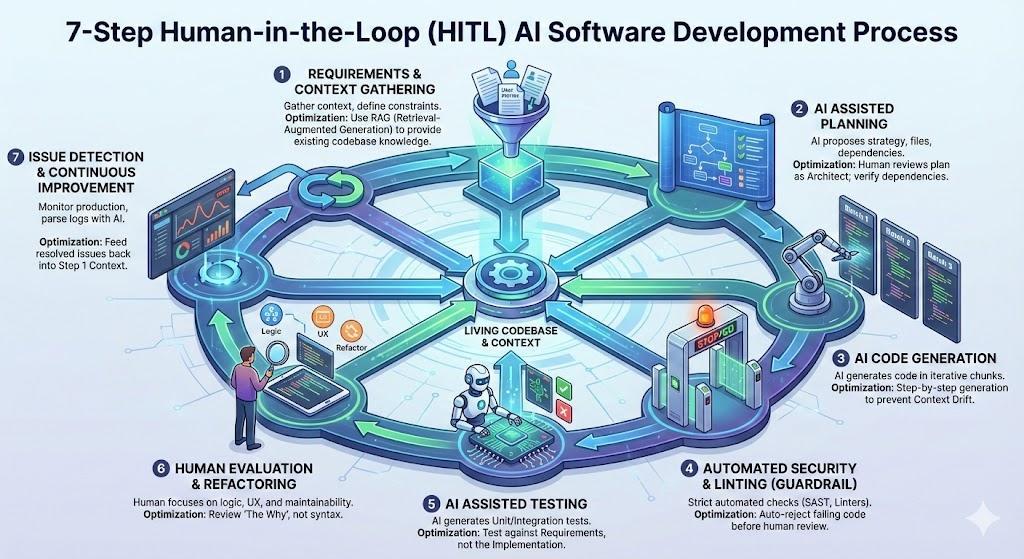AI Assisting Software development
Keep the Human in the Loop Software Development
This is the detailed breakdown of the optimized 7-step Human-in-the-Loop (HITL) software development lifecycle. This structure balances the speed of AI with the necessity of human oversight and automated safety.
1. Requirements & Context Gathering
Description: Gathering user stories, technical constraints, and existing codebase knowledge to form a "context packet" for the AI.
-
The Reality: This is the single most important step. If you fail to provide the AI with your specific coding standards or database schema, the output will be generic and incompatible.
-
The Risk: "Domain Blindness." The AI assumes standard practices (e.g., SQL) even if your project uses a specific variation (e.g., NoSQL) because it wasn't explicitly told.
-
Optimization: Use a RAG (Retrieval-Augmented Generation) system. Instead of pasting code, point the AI to your repository so it "reads" your existing architecture before suggesting new features.
Prompt Template
# ROLE DEFINITION
You are a Senior Software Architect and Lead Developer. Your goal is to assist in planning and implementing a new feature while adhering strictly to our existing technology stack, coding standards, and architectural patterns.
# PROJECT DNA (CONTEXT)
* **Project Name:** [e.g., FinTrack Pro]
* **Core Functionality:** [e.g., A SaaS platform for small business accounting]
* **Tech Stack (Backend):** [e.g., Node.js, Express, PostgreSQL, Prisma ORM]
* **Tech Stack (Frontend):** [e.g., Next.js 14 (App Router), Tailwind CSS, TypeScript]
* **External Services:** [e.g., AWS S3 for storage, Stripe for payments]
# CODING STANDARDS & CONSTRAINTS
1. **Style:** [e.g., Functional programming preferred. Use const/let, no var. Strict TypeScript types—no 'any'.]
2. **Testing:** [e.g., Jest for Unit tests. React Testing Library for components.]
3. **Security:** [e.g., Never hardcode secrets. Use environment variables. Validate all inputs using Zod.]
4. **Architecture:** [e.g., Repository pattern for database access. Service layer for business logic.]
# THE CURRENT TASK (REQUIREMENTS)
I need to implement the following feature:
**Feature Name:** [e.g., User Profile Image Upload]
**User Story:** [e.g., As a user, I want to upload a profile picture (max 5MB, JPEG/PNG) so that I can personalize my account.]
**Specific Constraints:** [e.g., Images must be resized to 500x500 before storage. Store metadata in the 'users' table.]
# EXISTING CODE CONTEXT
(Paste relevant snippets of existing code here, such as your `schema.prisma`, a related API route, or a similar component to mimic style. If using an IDE with context, reference the files: @user.ts, @upload-service.ts)
# INSTRUCTIONS FOR STEP 1 (ANALYSIS ONLY)
**DO NOT WRITE CODE YET.**
Please analyze the requirements and my existing context.
1. Restate the requirements in your own words to prove you understand.
2. Identify any missing information or potential risks in the requirements.
3. List the specific files you expect to modify or create.
Wait for my confirmation before proceeding to the Implementation Plan.2. AI Assisted Planning
Description: The AI proposes an implementation strategy, file structure changes, and library choices before writing code.
-
The Reality: AI is an excellent "middle manager." It is great at breaking a complex feature into 5 or 6 distinct sub-tasks.
-
The Risk: "Hallucinated Dependencies." AI often suggests libraries that are deprecated, don't exist, or are overkill for the task.
-
Optimization: The human must act as the System Architect. Do not approve the plan unless you recognize the libraries and agree with the data flow.
3. AI Code Generation
Description: The AI generates the actual code based on the approved plan, typically in iterative chunks.
-
The Reality: This provides massive velocity, especially for boilerplate, API integrations, and standard algorithms.
-
The Risk: "Context Drift." As the AI moves from modifying File A to File B, it may forget the changes it just made, leading to mismatched variable names or import errors.
-
Optimization: Use Step-by-Step Generation. Don't ask for the whole app at once. Ask for the database model, then the API layer, then the frontend, verifying each chunk briefly.
4. Automated Security & Linting (The Guardrail)
Description: A strictly automated step where code is run through static analysis tools (SAST) and linters before a human looks at it.
-
The Reality: AI code is often messy or utilizes insecure patterns (e.g., hardcoding API keys or using
eval()). -
The Risk: "Supply Chain Attacks." AI has been known to hallucinate package names that attackers have registered with malicious code.
-
Optimization: Configure your CI/CD pipeline to auto-reject AI code that doesn't pass standard linting or security checks. Do not waste human time reviewing code that doesn't compile or looks messy.
5. AI Assisted Testing
Description: The AI analyzes the code it just wrote (and the requirements) to generate Unit Tests and Integration Tests.
-
The Reality: AI is surprisingly good at finding edge cases humans miss (e.g., "What happens if the input is null?").
-
The Risk: "Tautological Testing." The AI often writes a test that confirms its own buggy logic (e.g., "If function returns Error, expect Error" – passing the test, but failing the requirement).
-
Optimization: Instruct the AI to write tests based on the Requirements (Step 1), not the Code (Step 3). Ideally, use Test Driven Development (TDD) where AI writes tests before the code.
6. Human Evaluation & Refactoring
Description: The human developer reviews the logic, runs the app, and refactors for readability and maintainability.
-
The Reality: This is the hardest step. Reading code is more cognitively demanding than writing it.
-
The Risk: "Review Fatigue." Humans tend to trust the AI after the first few correct lines and skim the rest, missing subtle logic bombs or business logic errors.
-
Optimization: Focus the human review on "The Why" rather than "The How." Does this solve the user problem? Is the UX good? Let the AI handle syntax; let the human handle value.
7. Issue Detection & Continuous Improvement
Description: Monitoring the application in production and using AI to parse logs/errors to suggest fixes.
-
The Reality: AI can correlate error logs across distributed systems much faster than humans.
-
The Risk: "Alert Noise." Without proper tuning, AI might flag standard warnings as critical errors, desensitizing the team.
-
Optimization: The Feedback Loop. When a bug is found and fixed, that specific case must be added to the "Context" of Step 1 for future features. "Remember, we previously had an issue with X, so ensure Y is handled."